Compiling nginx with http3
•This blog provides a step-by-step guide to compiling Nginx with HTTP/3 (QUIC) support. It covers installing OpenSSL 3.x, building Nginx from source, and configuring it to enable HTTP/3. The guide also includes instructions for setting up SSL certificates, modifying Nginx’s configuration for QUIC, and verifying HTTP/3 functionality using Wireshark. This tutorial is designed for those looking to enhance their web server’s performance and security with the latest protocols.
Install OpenSSL 3.x or Later
Nginx 1.26.2 comes bundled with OpenSSL 1.1.1f by default, which lacks QUIC support. Nginx’s QUIC support begins with OpenSSL 3.0.
Download and extract OpenSSL 3.0.8, then proceed to build and install it.
Build Nginx 1.26.x with OpenSSL 3.x
After downloading the Nginx source code, extract the contents and prepare for configuration.
Rebuild Nginx using OpenSSL 3.x by specifying the appropriate configuration flags.
Verify the Nginx build configuration with nginx -V.
)
Edit nginx configuration
Modify the Nginx configuration file to enable HTTP/3 and set up the server’s SSL certificates. The configuration file is located at /etc/nginx/nginx.conf.
- Adjust the server block to listen on port 443 for both QUIC and SSL connections.
- Specify the root directory and set up file paths for serving content, enabling auto-indexing.
- Add the HTTP/3 Alt-Svc header to enable QUIC connections.
events {
1024;
}
http {
server {
443 quic reuseport;
443 ssl;
<ADD_YOUR_CRT>;
<ADD_YOUR_KEY>;
TLSv1 TLSv1.1 TLSv1.2 TLSv1.3;
<ADD_YOUR_ROOT>;
index index.html index.htm;
location / {
<ADD_YOUR_ROOT>;
on;
$uri $uri/ =404;
}
alt-svc 'h3=":443"; ma=86400';
}
}
Save the changes, test the configuration, and start Nginx.
Verify HTTP/3 and QUIC functionality using Wireshark to capture and analyze network traffic, ensuring that the connection traces indicate QUIC support. 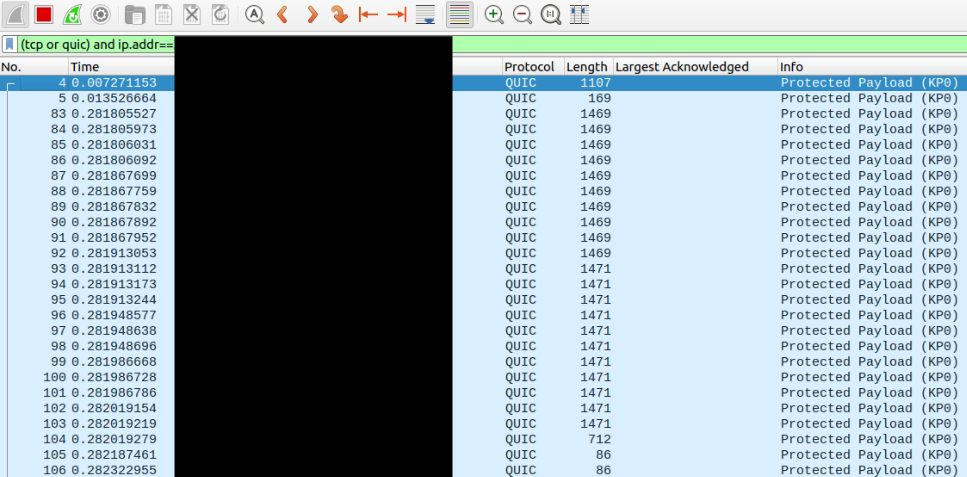
The IPs are masked for obvious reasons. But we can see traces of QUIC connection, which means http3 is working.